Developing Service
Create services to publish data inside the warehouse or sources added to supOS, or external services as APIs, and then third-party users can get the data through the published API.
Creating Registration Service
Register third-party services in X-DAM and open them to public.
Log in to supOS, and then select Data Intelligence > Data Service > Service development.
Click
 to add system and directory.
to add system and directory.Click New, and then select Registration service.

Enter basic information of the service, and then click Next.
infoThe default return type is Penetrate, meaning to forward everything the service returns.
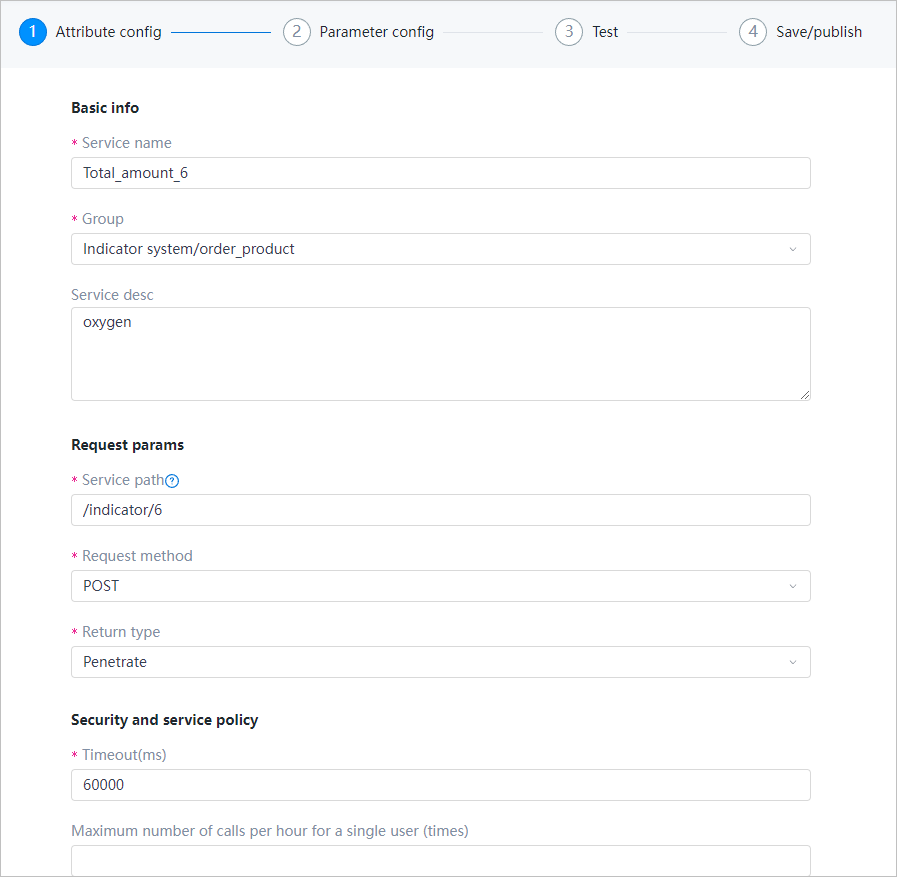
Click Next, configure the service parameters.
- Backend service host is where the data located (host IP and port).
- Backend service path is from the service request URL (after the host IP and port).
- Based on the service request type, set its request parameter, content-type and request body (only for PUT/POST).
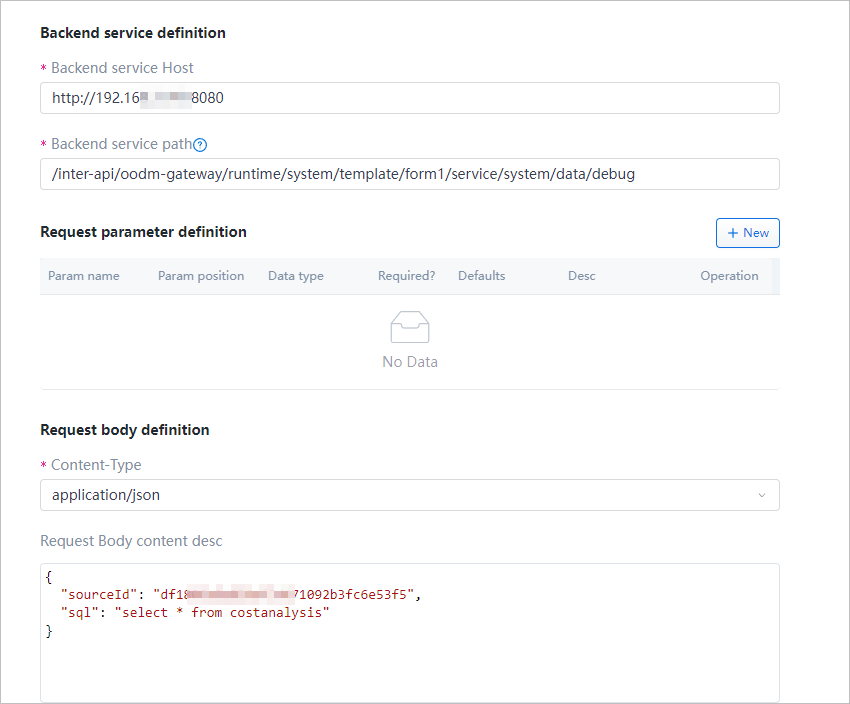
- Click Next, check the service parameters, and then click Start testing.
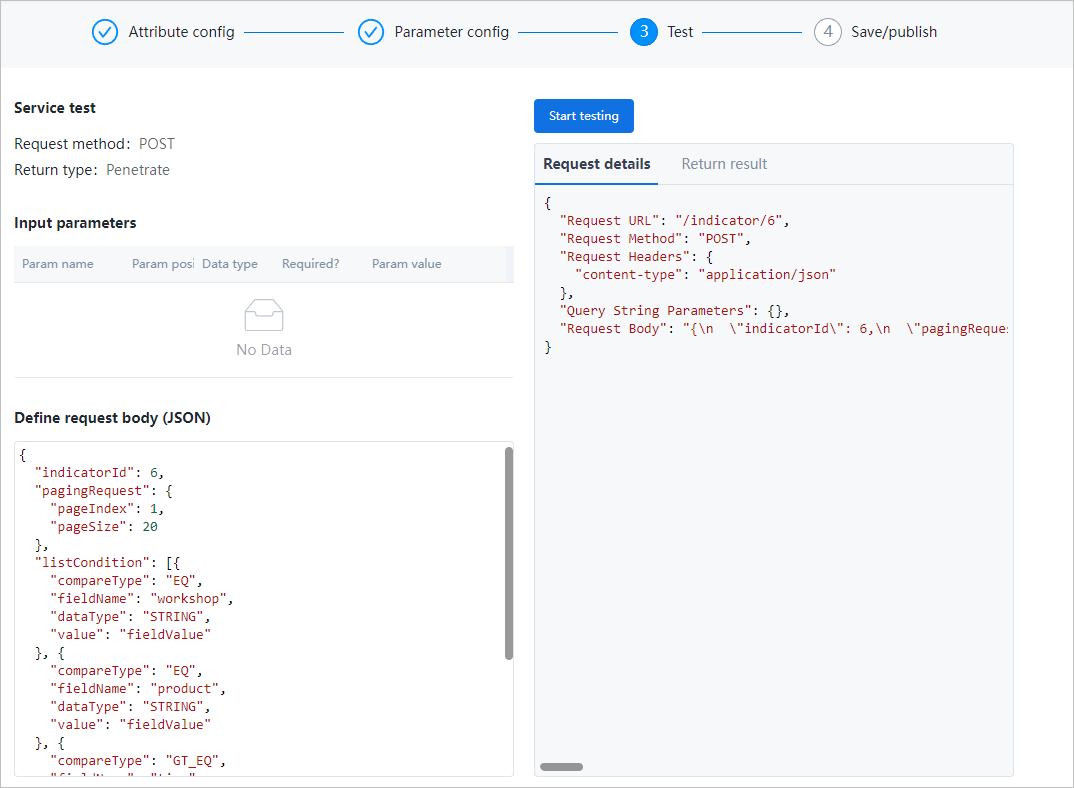
- Click Next, check the results of both successful and failed calls, and then click Save and publish.tip
You can edit the results.
All services created through indicators are Registration service.
Creating Data Service
Open internal data, such as sources added to supOS or X-DAM data warehouses, to public.
- Click New, and then select Data service.
- Similar to Registration service, enter the basic information of the service.
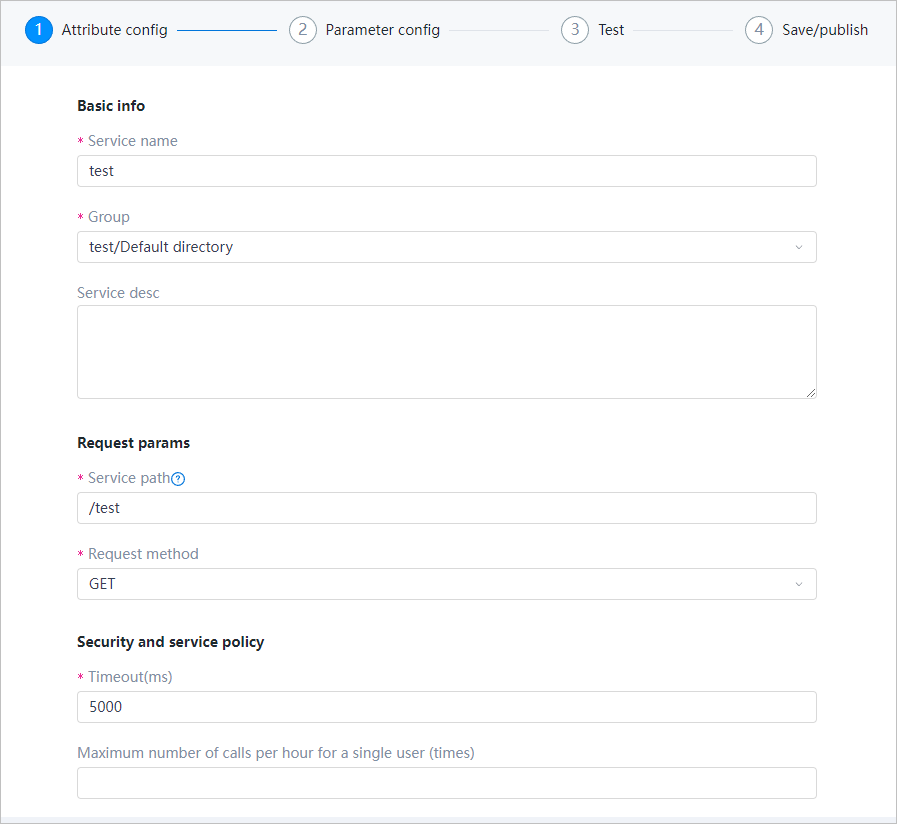
- Click Next to configure parameters.
- Wizard:
- Select a data source.
- Click Request params or Return params under Field preview to add corresponding fields to query/path parameters or the results of the service.
- Click Next.

- SQL:
- Select a data source.
- Write SQL statements according to your requirements.tip
- Click SQL writing tips to read about the notes before writing.
- Click Format to format your statements.
- Click Parse to parse the statements and output return parameters to Return parameter definition.
- Click Next.

- Click Next, check the service parameters, and then click Start testing.
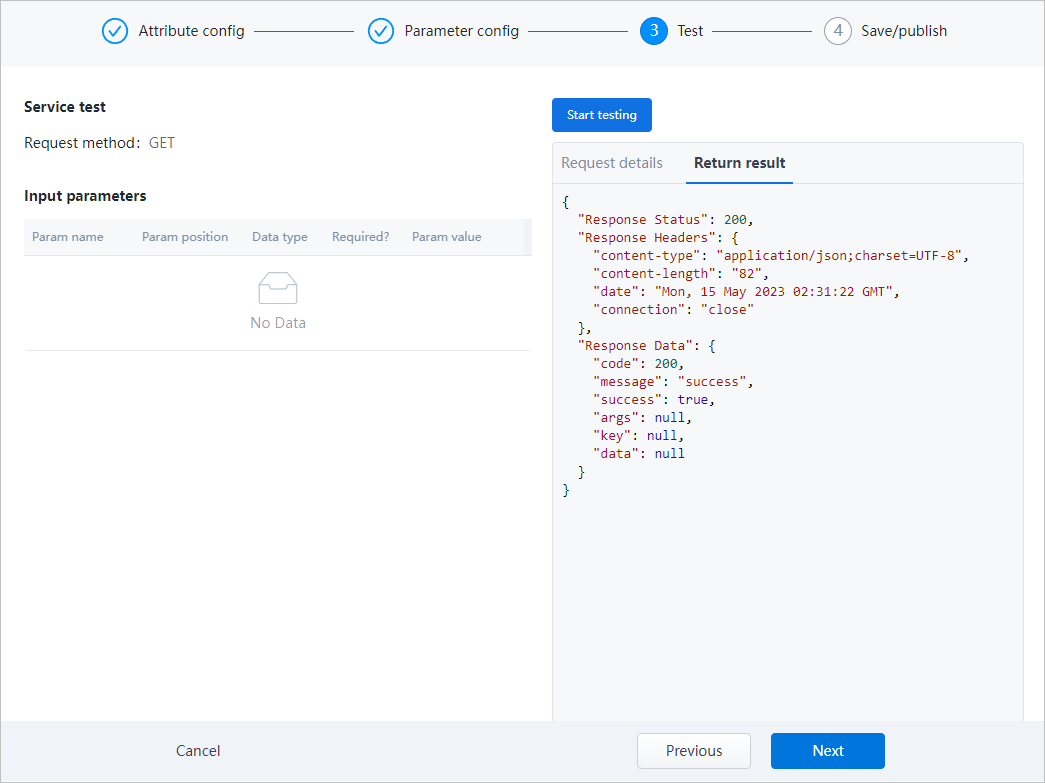
- Click Next, check the results of both successful and failed calls, and then click Save and publish.